DNS configuration
rkt can automatically prepare /etc/resolv.conf and /etc/hosts for the apps in the pod.
They can either be generated at runtime, or the host's configuration can be used.
/etc/resolv.conf
Four options affect how this file is created:
--dns: Specify either a DNS server, or one of the "magic" valueshostornone--dns-domain: The resolv.confdomainparameter--dns-opt: One or more resolv.confoptionparameters--dns-search: One or more domains for the search list
The simplest configuration is:
$ sudo rkt run --dns=8.8.8.8 pod.aci
Other parameters can be given:
$ sudo rkt run \
--dns=8.8.8.8 --dns=4.2.2.2 \
--dns-domain=example.org \
--dns-opt=debug --dns-opt=rotate \
--dns-search=example.com --dns-search=example.gov \
pod.aci
This will generate the following /etc/resolv.conf for the applications:
# Generated by rkt run
search example.com example.gov
nameserver 8.8.8.8
nameserver 4.2.2.2
options debug rotate
domain example.org
"Magic" parameters
host
The magic parameter host will bind-mount the host's /etc/resolv.conf in to the applications.
This will be a read-only mount.
none
The magic parameter none will ignore any DNS configuration from CNI. This will ensure that
the image's /etc/resolv.conf has precedence.
Precedence
resolv.conf can be generated by multiple components. The order of precedence is:
- If
--dns, et al. are passed torkt run - If a CNI plugin returns DNS information, unless
--dns=noneis passed - If a volume is mounted on
/etc/resolv.conf - If the application container includes
/etc/resolv.conf
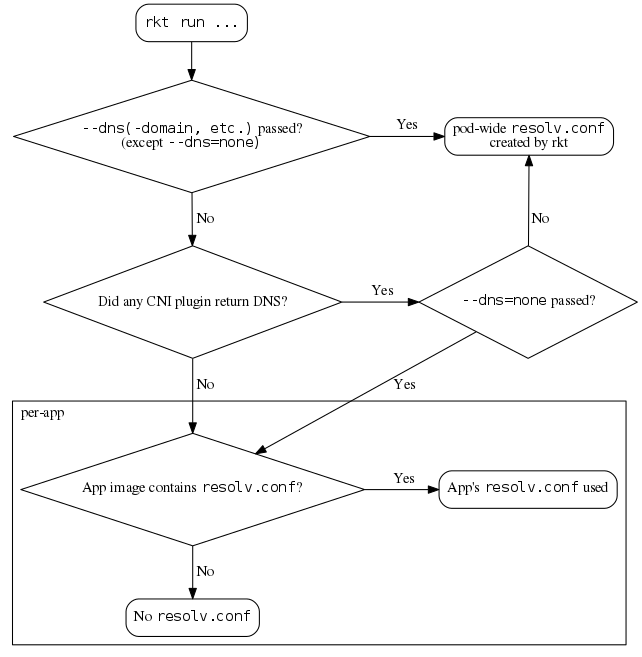
/etc/hosts
rkt run provides one option with two modes:
--hosts-entry <IP>=<HOST>--hosts-entry host
Passing --hosts-entry=host will bind-mount (read-only) the hosts's /etc/hosts
in to every application.
When passing IP=HOST pairs:
$ rkt run ... --hosts-entry 198.51.100.0=host1,198.51.100.1=host2 --hosts-entry 198.51.100.0=host3
rkt will take some standard defaults and append the requested entries.
< the default entries >
198.51.100.0 host1 host3
198.51.100.1 host2
Precedence
/etc/hosts can be generated by multiple components. The order of precedence is:
- If
--hosts-entryis passed torkt run - If a volume is mounted on
/etc/hosts - If the app image includes
/etc/hosts - Otherwise, a fallback stub
/etc/hostsis created
Example
The following example shows that the DNS options allow the pod to resolve names successfully:
$ sudo rkt run --net=host --dns=8.8.8.8 quay.io/coreos/alpine-sh --exec=/bin/ping --interactive -- -c 1 coreos.com
...
PING coreos.com (104.20.47.236): 56 data bytes
64 bytes from 104.20.47.236: seq=0 ttl=63 time=5.421 ms
--- coreos.com ping statistics ---
1 packets transmitted, 1 packets received, 0% packet loss
round-trip min/avg/max = 5.421/5.421/5.421 ms